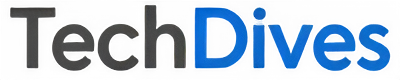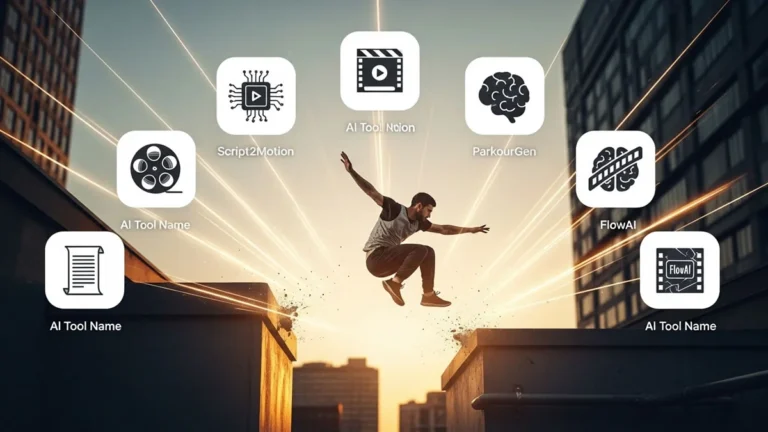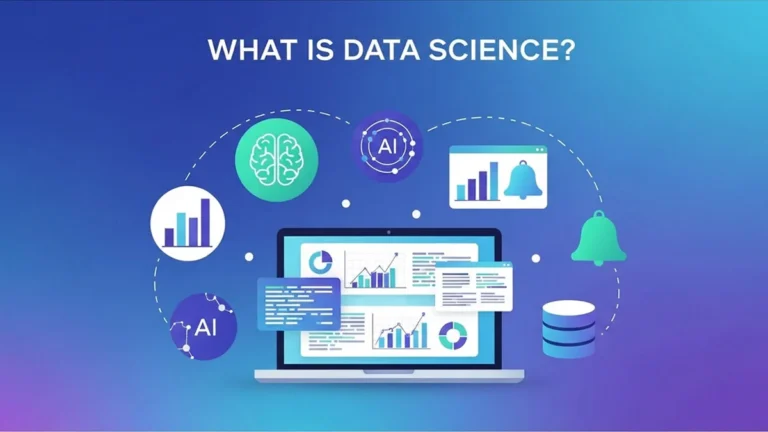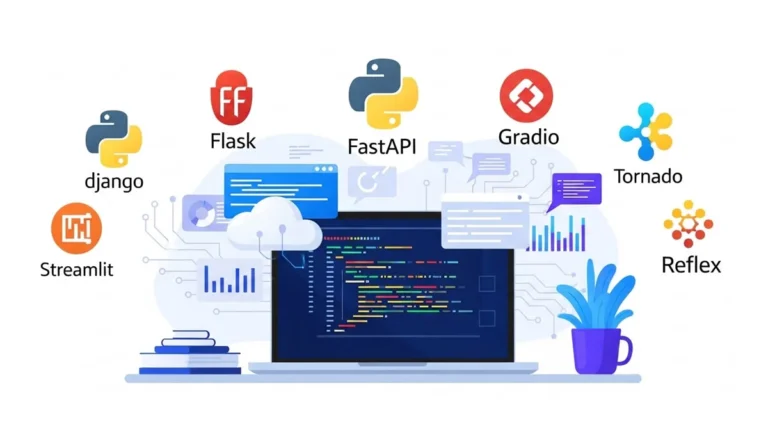Pros and Cons of Progressive Web Apps (PWAs) in 2025
Have you ever clicked on a website that felt like an app? Progressive Web Apps (PWAs) make that possible. A PWA is essentially a website built with modern web technologies (HTML, CSS, JavaScript) that behaves like a native mobile app. It uses features like Service Workers and a Web App Manifest so it can work offline, send push notifications, and feel fast and responsive.
In effect, PWAs “bridge the gap between mobile apps and websites, offering the best of both worlds”. They give you an app-like experience without having to go through an app store. In 2025, PWAs are everywhere from shopping sites to news apps because they deliver a sleek, native-like experience on any device.
But as we’ll see, they also come with trade-offs. This guide breaks down what PWAs are, where you’ll find them, and their biggest pros and cons today, so you can decide if a PWA is right for you.

What Is a Progressive Web App?
A PWA is a mobile-friendly website that looks and feels like an app, but runs in a browser. You don’t download it from an app store – you simply visit the URL and you can even “install” it to your home screen. PWAs use standard web code (HTML/CSS/JS) but take advantage of special features in modern browsers. For example, a PWA:
- Works offline. It caches data locally, so even with spotty Wi-Fi or no connection, you can still browse content and use parts of the app.
- Supports push notifications. Like a native app, a PWA can send you alerts or updates directly to your device’s home screen. The Brainhub team notes that PWAs “deliver web push notifications that appear just like regular push notifications”.
- Can be added to your home screen. The browser can prompt you to “Add to Home Screen,” creating an icon so you launch it just like an app. It can also display a full-screen interface, custom splash screen, and use features like location data.
- Runs on any device. Because it’s just a website, the same PWA works on iOS, Android, Windows, desktop browsers, etc. You use one codebase instead of building separate apps for each platform.
In short, a PWA gives you the convenience of a website (no installation hassles) with many of the benefits of a native mobile app. As one source explains, PWAs leverage browser features to provide “offline, push notifications, and other features that have traditionally been associated only with native applications”.
Where Do PWAs Show Up?
You might not realize it, but PWAs are powering many sites you use every day. Forward-thinking companies across industries are adopting them because a PWA can reach any user with a browser. Some common examples in 2025 include:
- Shopping and E‑commerce. Retailers love PWAs for fast mobile shopping. For instance, after launching a PWA, AliExpress saw a 104% jump in new-user conversions, because customers could browse and buy even on slow connections. Flipkart (a major Indian retailer) also reported threefold more time spent and a 70% conversion boost after its PWA launch.
- Streaming and Entertainment. Music, video and podcast platforms use PWAs to stream content smoothly. Spotify’s web app (a PWA) gave it a 46% higher conversion rate after implementation. Users get quick playback and offline caching without a 30+ MB install.
- News and Media. News sites and blogs use PWAs so articles load instantly. The Washington Post’s PWA cut mobile load time by 88% and brought 23% more returning mobile readers. In fact, VisionVix data shows only about 54,000 websites have PWAs today, meaning many publishers are still exploring them.
- Social and Messaging. Lightweight versions of social networks (Twitter Lite, Pinterest PWA) run without hefty installs. Twitter’s PWA improved engagement (65% more pages per session).
- Business and Productivity Tools. Internal dashboards, CRM tools, or project-management apps are often PWAs so employees can use them on any device. Even without App Store downloads, a PWA can notify employees (e.g. of task updates) and work offline in offices with spotty Wi-Fi.
Basically, if an app or service works on the web, it can be turned into a PWA. Industries like e-commerce, travel, media, and finance see big gains from PWAs: for example, travel sites have reported 3× more conversions and lower abandonment with PWAs. The key is that PWAs give end-users a seamless mobile experience, so businesses in the US, UK and worldwide are increasingly adopting them (the market is projected to reach over $10 billion by 2027).
Pros of Progressive Web Apps
Let’s look at why PWAs are so popular in 2025. Here are the big advantages:
Cross-platform compatibility
Build once and run everywhere. A PWA uses web technologies, so the same app works on iPhones, Android phones, tablets, laptops, desktops, etc. You don’t need separate iOS and Android teams. In fact, developers point out that with a PWA you get a “truly cross-platform, no-download experience with all the benefits of web and native applications”. This saves tons of development time and cost.
Cheaper and faster to build
Because of that one-codebase approach, building a PWA is much cheaper than developing separate native apps. One report notes that developing a PWA is 3–8× cheaper than a native app. You save on design, development, and maintenance. You also update one codebase instead of multiple. Smaller teams can launch quickly.
No app store hassles
PWAs skip the App Store and Google Play submission process. There’s no waiting for reviews, no App Store fees, and no 30% commission. You can deploy new features immediately. As Brainhub puts it, PWAs are “app store–independent,” meaning companies can avoid Apple’s $99/year or Google’s $25 fee. You have full control and can push updates server-side, which means users always have the latest version without needing to “install” an update.
Super fast and lightweight
PWAs are optimized for speed. They use Service Workers to cache resources, so once a user has visited, loads are nearly instant. Studies show users will abandon a site if it’s over 3 seconds slow, so the performance boost is big. VisionVix data notes PWAs often load in under 2 seconds.
This drastic speed increase reduces bounce rates and keeps people engaged. For example, even on slow mobile networks, a PWA can display content quickly because it only updates changed data, giving a smoother experience.
Always up-to-date
Forget “update available” pop-ups. PWAs update themselves in the background every time the user connects to the internet. For example, Twitter’s PWA lets users simply log in on the web and instantly see the newest features and fixes – no App Store update needed. This means everyone is always on the latest version, and companies can deploy fixes and features continuously.
SEO and discoverability
Because a PWA is still a website, it can appear in Google search results. Unlike a native app, your content can be indexed. As a Mobiloud article explains, “SEO does work with PWAs; Google can crawl PWAs, and if set up correctly, turning your site into a PWA can actually have significant benefits for your SEO”. In other words, a PWA gets the app-like experience and the web’s search visibility.
It’s especially useful in the US/UK markets where Google search is a major traffic source. One source sums it up: PWAs are designed to be “indexable by search engines, making them discoverable to users”. This means more organic traffic than a closed app.

Re-engagement with push notifications
Unlike ordinary websites, PWAs can re-engage users with push notifications. Companies can send alerts, reminders or offers directly to a user’s device even when the PWA isn’t open. This keeps users coming back without expensive ad campaigns. Because these notifications work just like native-app alerts, engagement and retention can soar.
Taken together, these pros are why many businesses choose PWAs in 2025. You get a fast, app-like user experience on any device, for a fraction of the cost and hassle of native apps. You also unlock SEO traffic and real-time updates.
Cons of Progressive Web Apps
However, PWAs aren’t perfect. Here are the main drawbacks to consider:
Confusing installation
There is no standard “install” flow like in an app store. A PWA user typically has to click the browser menu and tap “Add to Home Screen.” Many people don’t notice this option or know how to do it.
As Brainhub notes, PWAs lack an automatic install prompt on iOS (and even on Android it’s a small banner). This can be less intuitive than the familiar App Store download process. If users miss the prompt, they might not realize they can add the app. Marketers often need to add on-screen hints or guides to help non-tech-savvy users install the PWA.
Limited access to device features
PWAs are powerful, but they can’t use every phone feature yet. On iOS in particular, Safari still blocks many APIs. For example, Apple’s PWAs cannot use Face ID, Touch ID, ARKit, Bluetooth, or background processes. In general, PWAs aren’t as battery-efficient as native apps (they rely on JavaScript) and currently lack access to some advanced sensors and hardware.
As one report puts it, PWAs are “not as battery efficient” and “their performance is also not as good” as native apps, and features like ambient light sensors or advanced camera controls are still missing. If your app needs deep system integration (say, fine-grained sensor data or background downloading), a PWA might fall short.
Offline mode can be tricky
It’s true PWAs can work offline, but only if the developer implements caching properly. If a PWA isn’t designed carefully, you can run into broken pages or missing content when the user goes offline. As Brainhub notes, the “extent of offline functionality depends on how the PWA is designed and what data it caches”. A poorly made PWA might show blank screens without data. So building reliable offline support takes extra development effort and testing.
Trust and discovery issues
Many users are accustomed to downloading apps from the Apple or Google Play stores. Some people even mistrust anything that isn’t vetted through an app store. They may wonder if a PWA is “safe” or be hesitant to pin it to their home screen.
Because PWAs are relatively new to average users, there can be a perception hurdle, “It’s just a website” which companies need to overcome with education or branding. PWAs also lack a dedicated presence on app stores (unless repackaged), so they may miss out on that channel for discoverability.
Inconsistent support on older devices
PWAs rely on modern browser APIs, so very old devices or outdated browsers may not support them well. If a significant portion of your audience uses old phones, parts of the PWA could break. However, this is a temporary issue: over time, devices and browsers will catch up.
In summary, the cons of PWAs come down to a few key trade-offs: installation is less straightforward, some device features are off-limits, and there can be trust/visibility hurdles. For most consumer-facing apps, these are manageable issues. For highly specialized apps (say, a medical device interface that needs specialized hardware), a native app might still be a better fit.
The Future of PWAs
Looking ahead, PWAs are only getting better. Tech giants are boosting support for them:
Broader browser support
Google and Microsoft have fully embraced PWAs, even allowing them in the Google Play Store and Microsoft Store. Apple has been slower, but it’s moving in the right direction. As of 2024–2025, iOS has added features like home-screen install prompts and even (recently) push notifications.
In fact, Apple briefly considered restricting PWAs in Europe but reversed course, “reinstating full PWA support” after feedback. Brainhub observes that “Apple has moved a bit closer to PWAs” and continues to add capabilities. Over time we can expect more APIs (Bluetooth, advanced sensors) to become available to web apps.
Enhanced features over time
Each year PWAs are gaining more “native” capabilities. Modern PWAs can already go offline, send notifications, and launch in fullscreen. Future updates to browsers will likely expand what’s possible. Things like AR, fingerprint auth, or background sync are on browsers’ roadmaps. So the gap between PWA and native will keep shrinking.
Wider adoption
As businesses see the benefits, more and more companies will launch PWAs. VisionVix notes the number of PWA sites is still relatively small (around 54,000), meaning we are early in adoption. By 2025 and beyond, expect that number to climb dramatically. Industries like e-commerce, travel, and media will increasingly rely on PWAs for their mobile presence.
Right now, PWAs excel in scenarios like: cross-platform reach at low cost, faster development cycles, instant updates without app store delays, and SEO visibility on top of an app experience. If your project does not depend heavily on device-specific hardware or ultra-high-performance needs, a PWA is a smart choice. It lets you reach users on any device with minimal friction. In the US, UK or anywhere, brands that want quick mobile reach and easy maintenance are likely to choose PWAs more in the coming years.
Final Thoughts
Progressive Web Apps may sound revolutionary, and in many ways they are. By combining the flexibility of the web with an app-like interface, PWAs offer a compelling middle ground between websites and native apps. The advantages one codebase for all devices, lower cost, instant updates, blazing performance, SEO discoverability, and re-engaging push notifications make them very attractive.
However, no technology is perfect. The downsides (less obvious installation, limited access to some hardware features, and user trust issues) are important to weigh. In 2025, PWAs are not a complete replacement for every native app. Instead, they are a powerful alternative for many use cases.
For businesses that need broad reach across devices and fast time-to-market, PWAs are often the best bet. As one expert puts it, no company wanting to thrive in the mobile era can afford to ignore PWAs. If you want to reach users quickly, affordably, and with a great experience on any device, building a PWA is definitely worth considering.
Frequently Asked Questions
What is a Progressive Web App (PWA)?
A PWA is a website that behaves like a mobile app. It loads in the browser but can be installed to your device’s home screen. Once installed, it looks and works like a native app – with full-screen display, offline use, push notifications, and more – while still being delivered via the web. Think of it as a hybrid: web and app.
How do PWAs compare to native apps?
Native apps (from the App Store or Play Store) have full access to device hardware and usually offer maximum performance. PWAs use web technologies, so they run on any device with a compatible browser, but can’t use every hardware feature (e.g. some sensors or advanced OS APIs).
The trade-off is: PWAs are much cheaper and faster to develop (one codebase), skip app store approvals, and are instantly searchable on Google. If you need deep device integration, a native app might be better; if you want broad reach with less cost, a PWA often wins.
Can PWAs improve SEO?
Yes! Because PWAs are websites at heart, Google (and other search engines) can index their content. In fact, Google can crawl and rank PWAs just like any site, as long as you follow best practices (e.g. server-side rendering or dynamic rendering for content).
Converting your site to a PWA doesn’t hurt SEO if anything, the improved speed and user experience can boost your search rankings. As one SEO guide notes, “Google can crawl PWAs, and if set up correctly, turning your site into a PWA can actually have significant benefits for your SEO”.
What frameworks or tools help build PWAs?
PWAs are built with the same frontend tech as regular web apps. Popular JavaScript frameworks like React, Vue, or Angular can be used to build a PWA interface. On the backend, you can use any technology that serves web content. For example, many developers use Python frameworks (Django, Flask) or Node.js for the server side.
To learn more about web frameworks, check out our article 7 Powerful Python Web Frameworks for Development many of these can serve PWA content. You can also use modern tools and libraries (like Workbox for service workers) to speed development. If you’re interested in productivity, our guide to 7 Best AI Tools in 2025 to Boost Productivity lists useful AI assistants and dev tools that can help streamline PWA development.
Is a PWA always worth it?
It depends on your needs. PWAs are fantastic for apps that need quick, cross-platform deployment and frequent updates especially content sites, stores, or tools that benefit from SEO. However, if you require heavy-duty graphics, advanced AR/VR features, or specialized hardware access, a fully native app might still be better. In many cases, companies choose to do both: offer a PWA for broad reach and a native app for power users. The good news is that as of 2025, PWAs keep getting more capable, so their usefulness will only grow.